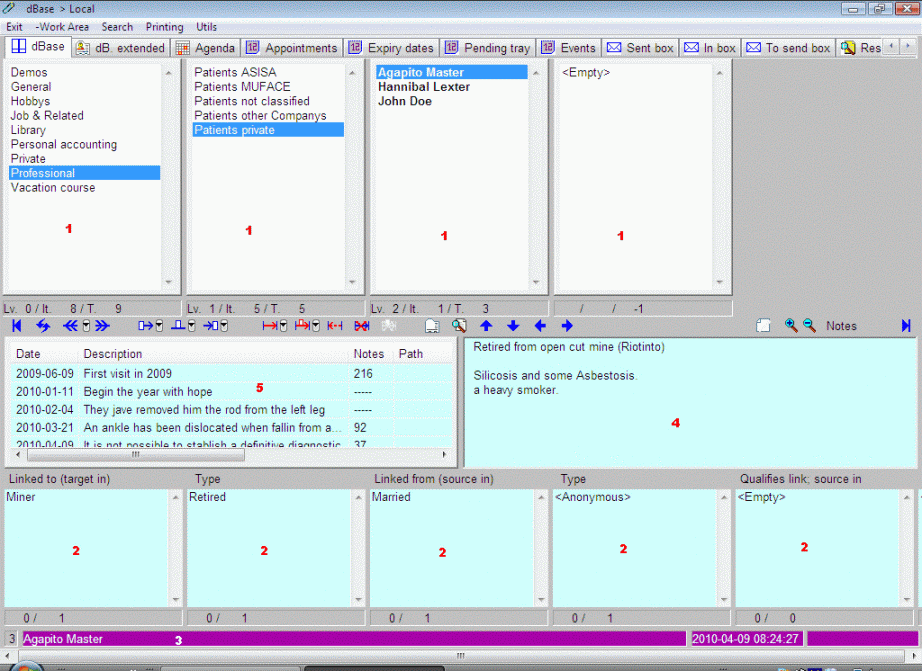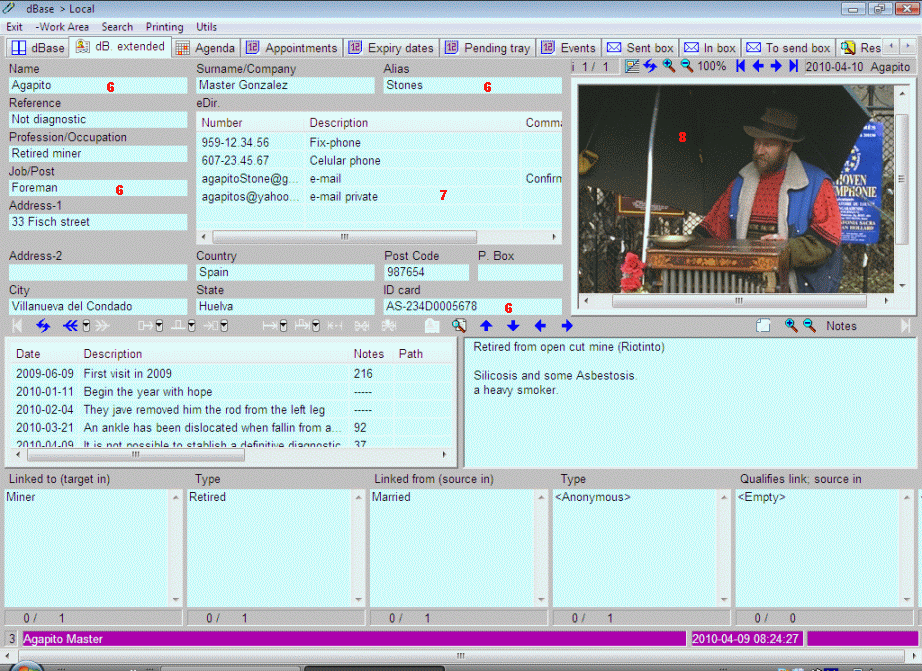Components of a item
§1 A bit of salt and pepper
As we noted in the introduction, the Zator
database contains only two types of elements:
atoms (items 1) and links
(2). We can assume that the former are scalar
having a single component that is its title, an alphanumeric text of a
maximum of 360 characters. The latter are
"relationships"; vector-type entities that have origin; destination
and a qualifier (a scalar). However, the implementation used in this version, uses some auxiliary constructs
who improve the usability and ease of use for the generic user (the intended
target). These elements, which can be considered as additions to the title of
each atom, are as follows:
 Note
Note |
Text field to complementary notes having a maximum length of 1,500,000 characters. Its appears in the window 4 of Figure 1. | |||||
 Logger
Logger |
A multi-line field, in the sense that it can contain a varying number of lines (entries). Each line has six columns which are detailed below. Its content appears in the window 5 of Figure 1. | |||||
| Date | It may be defined at the time to create/edit the line. | |||||
| Description | Text line with a maximum length of 255 characters. | |||||
| Note |
Text field with a maximum length of 1,500,000 characters. The Note column of the
logger window (5) shows the number of
characters that contains the cell (---- if it is empty).
When given focus with the mouse to a line of the log field, the window 4
(which normally contains the note of an atom), goes to show the
contents of the note of the line. |
|||||
| Address | Text field with a maximum length of 260 characters. Its use can be anything, but for certain special features of the logger, it is hoped to find here the direction (path) of an object, the address (URL) of a Web resource, or an e-mail address. |
|||||
| Executable | Text field with a maximum length of 40 characters. Like the previous field, its use can be anyone, but certain features, hope to find here the title of one of the commands defined in the catalog of commands. |
|||||
| Load | As will be seen over these pages, the Zator dBase lets keeps some control over objects in the system (external files to the dBase). For example, .DOC files of MS Word, which can be called to edition from dBase, or .MP3 files that can be played following commands launched from a hypothetical catalog of songs in the Zator dBase. However, dBase can also accommodate these files internally; extract then to a temporary file when necessary; use them, and re-stock when finished. This cell of each line of the log field may contain one of these binary files. As with Memo column, the cells in this column show the size (---- if it is empty) of the object (BLOB) in field [2]. |
|||||
As can be inferred from the description above, the use of the log is at the discretion of the user, and can be adapted to a multitude of circumstances. The limit is the imagination and needs of each one. Note that the type of content in the log of the atom A does not have to coincide with the use of the log in the atom B. As a sample, and only one stroke as the matter, suppose that certain atoms in a dBase contain data about patients of a doctor; each line could contain the result of a query, an exploration; a visit; a test, etc. In addition to the endorsements of the case, the load cell could contain the digitization of a radiological test or any other content, but could also involve external files referenced from the field address. Conversely, if other atoms correspond to data about students, the corresponding lines of their logs might contain the results of partial evaluations, and so on. Finally, if an atom refers to monitor our own diet, the logger lines may contain only the dates and weights of our evolution. We have devoted a special section for the detailed explanation of its characteristics and
maintenance ( | ||||||
 Extended
Extended |
We call extended or additional data to a set of fields designed to accommodate additional
information. If the item represents an individual; a business; a client,
and so on, we could assume that contain data that would normally be found in an address book,
a
customer profile, etc. The access to this part of the information of the
current atom is obtained by pressing the button
Note: Zator try to adjust itself to get the best vision in your screen, so depending on the screen resolution, perhaps the fields disposition can be a bit different of those shown in the figure. There are three types of extended fields: |
|||
| Text | The type referred to 6 in figure 2 and labeled Name, Profession, Alias, Country, etc. Allow a line of text of variable length (indicated in the process of creation). | |||
| Multi-line | Is the labeled eDir (e-mail or electronic addresses); appear in the window 7 and its features are similar to those indicated above for the logger, although in this case has only three columns: Number; Description and Executable. Its purpose is obvious; store e-mail addresses, telephone, fax, etc. While really can be used to accommodate any type of data, for certain specific uses it is expected that the cell Executable contain the title of one of the commands defined in the Catalogue of commands. In these cases, the cell Number may contain an e-mail address, although it could be anything else. |
|||
| Picture frame | Also named frame holder and located in the window 8,
can store images of any type, related with the dBase item (atom)
displayed. The toolbar located above it, provides
additional information on the images;
zoom and display them successively.
The button Each item (atom) of the dBase can store its own collection of images in its picture frame, who can hold objects of any kind reproducible by the Web browser embedded in the frame. The objects shown in the frame may be stored externally to Zator or internally. In the former case, Zator only stores the address of the resource, and can be used even Web addresses (ULRs) or the path of any object located on your own computer or on another node on the intranet (LAN). If the latter storage is selected at the time of creating the image, the selected objects are incorporated into the Zator's dBase [3]. |
|||
| At
the time of the creation of the atom, the content of the extended fields can
be established in the appropriate form. Later, the fields can be
edited/modified individually using the context menu that appears when you
right-click with the mouse on them.
Note that the content of the picture frame of any atom must be established using the contextual menu in maintenance mode. |
||||
Note: once changed, the titles are valid for all records of the dBase amended. If you need different types of labeling, the only recourse is to establish different dBases, and the ease to change the work area that offers the application. |
||||
 emails
emails |
Zator has an email client that can send and receive
emails, and each item of dBase, has a folder
who stores the emails associated with it (both the emails received, and a copy of the
envoys). These emails can be viewed on the appropriate tab
[ dB. emails]. dB. emails].In turn, the contents of each email can be inspected in a specific window, and there are options for change its position (make it depend of an item other than the current); to manage their attachments, and even to automatically move any given email from its current folder, to a item who has an email address matching with the sender or recipient address of that email [4]. So, it can be used an unique folder as store to the incoming and outgoing mail, and after that, move each email to the appropriate location. Are the options "This email -> move to sender's folder / move to the addressee folder". |
|||
| Note | In addition to the corresponding attributes (date; sender; destination; body; attachments, etc), each email can be associated with a note; a text field with a maximum length of 1,500,000 characters. The "Note" column of the emails window, shows the number of characters that contains the note. When an email gains focus, the window 4 (which normally contains the note of an atom), goes to show the contents of the email's note if any. | |||
§4 A final adviceOnce you realize the potential of Zator, it is possible that, if you have any kind of information scattered; documents, pictures, music, literature, Etc. Think in introduce and manage through OrganiZATOR, which would not be surprising, because in the end, the application is designed for that. However, before embarking on a massive input of data, our advice is to think carefully the schedule and apply preparatory testing in small-scale. Checking in each case the usability, performance, ease of search and locate information, and so on. The reason is that Zator is extremely flexible, and this flexibility could become a drawback until you have some mental training and some practice. For sure that after a while, you think up at least half a dozen possible ways to mount the information. While all may be equally valid, it may be a better or more appropriate than another for the purpose for which it is proposed and your particular way to use the data. §5 ExamplesAs an example and a source of ideas, the dBase supplied with the application includes some atoms that may consider helping in the learning of their functioning. We advise not delete them until you are sure that you understand all corners of the dBase. | ||||
[1] It is important not to forget this feature, especially in the processes of editing/modifying the Note fields (right clicking with the mouse on the window). In these cases, it is vitally important to keep in mind "who" is the field that is being edited, as the window 4 has a multiple use, and depending on where the focus is, it can be the Note of:
-
a item of a upper -main- windows (1)
-
a line in the logger (5)
-
a item of the lower windows (2) who represents the source, target or qualifier of a link.
-
and email.
-
a item of a result window.
-
a item of a window of results of logs.
-
a image of the frame holder (8)
-
message (Received; Sent; or Pending to send)
-
a scheduler event (Appointment; Expiry Date; Pending, or Ephemeris)
[2] BLOB is an acronym for Binary Large Object, but generally refers to binary files of any size.
[3] The frame holder can not store internally, objects that in turn a composed of other elements. I. e, Web pages, or those objects located outside the local file system.
[4] The coincident email address can be in the eDir field, or in the title of a item.