Pending
§1 Purpose
The events of this group represent issues that should not be forgotten, but who have no specific date for completion. Usually correspond to that sort of thing who politicians promise to never do, or those others, such as leaving the tobacco, which we intend make but whose date of completion is uncertain. In addition to the elements common to all events in the planner, a text of a line (subject) and a note (memo), the outstanding issues have a date, which corresponds precisely with the date of his creation.
Like the appointments, the outstanding issues does not have forewarn notice; if the forewarn switch is disconnected (Off), Agenda does not show these events. On the other hand, when it is connected (On), Agenda lists all outstanding events with their antiquity, days from the date of its inception to the current date. Outstanding issues are visible when you press the corresponding tab on the scheduler initial screen (figure 1).
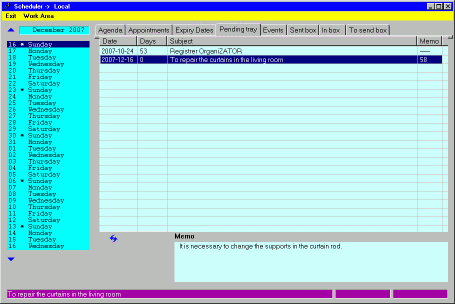
Figure 1. |
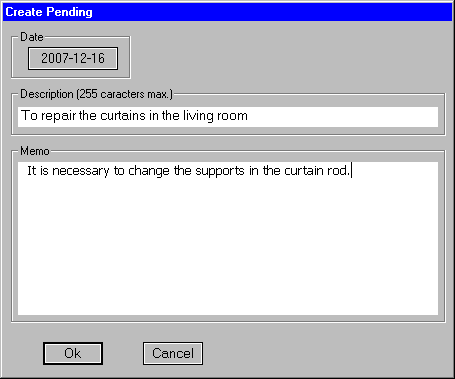
Figure 2. |
Note: remember that the events shown in any of the planner tabs correspond to the dBase of the work area connected at the time (whose nickname appears in the title bar).
§2 Browsing
The window appears empty if not created any pending in dBase. On contrary, a line appears showing the contents of the fields of each event. The inspection of its content is the usual in Windows applications. Can be made horizontal/vertical scroll with the corresponding sliding bars to inspect hidden elements. The title bars are resizable, so that you can drag them with the mouse to be widened. At the same time, successively clicking with the mouse on the title of any column, lists the content in direct/inverse alphabetical order of the selected column.
The contextual menu that appears when you click with the right mouse button on the window, includes options for Go home; Go end; Page forward and Page backward. These movements also can be made with the keyboard:
- [Home] Position in the first line.
- [End] Position in the last line
- [Pag Up] Backward a page
- [Pag Dn] Forward a page
Note that the Memo column indicates the number of characters in the cell
(----- if it is
empty). The actual content of this field to the line that has hotbed at the time,
can be found at the bottom window (this window indicates <Empty Memo>
if do not have content). At the same time, the left window of the bottom status line
(purple) contains the entire Subject, which is useful
if the text is too long for the actual width of the column.
§3 Maintenance
The maintenance is as usual; by right clicking on the window, you get a contextual menu. The options that relate to maintenance are three:
- This item > Modify
- This item > Delete
- Create new item
These options are also available via the keyboard:
- [Insert] Create a new outstanding issue
- [Del] Delete the issue indicated by the cursor at that time
- [Alt]+[M] Modify the item pointed out by the cursor.
The options for creation and modification provides a window similar to the one shown in figure 2,
which allows you to enter/modify data. In this case is only possible to enter
the Description and the Memo, because the date is always the
creation of the event, and can not be altered later.