Create added users
In addition to the four users, guest, owner, super
and sysop
who exists by default (Introduction), Zator
allows to create any number of additional users of levels 4 (Guest) and 3 (Owner) [1].
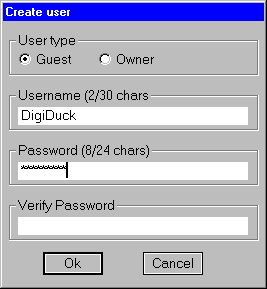
Figure 1. |
The option to do so is in Configuration >> Added
users >> Create new user in the menu bar of the main window, but this option is only accessible to the
Super User (super) and to the System Operator (sysop). Take into account also
that the option relates to the area connected to the main zone in that time ![]() .
.
Note: as noted in the discussion of changing password for the default users (Access Keys), this represents a plus for the convenience of System Operator, to enable the maintenance of the users of the installation from its own station and without having to pilgrimage from one computer to another.
When selecting the option, appears a window as indicated in Figure 1, in
which must select the type of user (what access rights will), a name (username)
and a password.
Return to recall here that the process of creating new work areas copy the list of users of the area from which the expansion takes place, and that it is highly desirable that the same user (username) use the same keyword in all areas those who have access.
[1] There are only a Super User and a System Operator in each dBase.