Accounting
§1 Introduction
The user interface includes some arrangements that allow use the general mechanisms which maintain the dBase, to build a simple double accounting system. This is a marginally utility, but can result very practical, without pretending that it can be used to maintain the accounting of a company, or compete with any of the powerful applications designed specifically for this purpose. Nevertheless, may serve to maintain a basic system of financial control, individual or corporate, or to mount a simple stocks control system in a warehouse, because the units do not have to necessarily refer to Euros, Dollars or Pesos. They can also represent other units; meter of cable; screws M10, or bags of cement. Anyway, it may fill the gap between those who do not want -or know how to use- the flamboyant of a general accounting application, and want some better than the known method of book and pencil.
§2 Some notions for no initiated
To put in situation to the reader that has not heard of that of the "double accounting system", say that as its name suggests, is an accounting system (to control the money [3]) based precisely on the movements are recorded by double (annotated twice). The advantage of the method is that it allows control mistakes very easily, as well as to track the money movements (where they come from and where they are going). Say also that an accountant movement is a reflection of a movement of money that should be annotated. For example, is not an accountant movement if we move money from the wallet to the pocket of the trousers, and it is whether we derive cash from ATMs and put it in the pocket or in the pot cookies from the kitchen, because in the latter case, the balance has decreased in our bank account (Bank), and has increased the cash.
Each movement is reflected in an accounting annotation, which can take several entries (at least two). One entry is a line in an account. Are used various accounts (sheets of paper in the classic accountant version) to record the origin and destination of the money according with the aspects that we want to control [1]. For example, a Bank account, to record movements in the bank account (one for each bank in which we operate); another called Cash, representing money we have cash; another Car costs, to record the cost of the automobile; other Wage income, to record our revenue for the work; other Expenses wardrobe, to record the cost of clothing, and so on.
As you may have figured, the number and description of the accounts could be anyone. The most important thing is that fit our needs. Usually accounts are grouped into few major groups; Income, Expenses and Treasury (liquid assets). Each can have as many sub levels as required by the level of detail deemed necessary. I.e, someone could want a very basic accounting with only four accounts: Revenue, Expenditure, Cash and Bank, while someone else perhaps more meticulous may prefer as follows:
- Revenue
- Wages and salaries
- Atypical revenue
- Savings interest schedule
- Expenditure
- Colleges and nursery
- Car costs
- House expenditure
- Electricity, gas and water
- Food
- Other supplies
- Wardrobe expenses
- Travels and entertainment
- Treasury
- A Bank
- B Bank
- Savings (money box)
- Cash / Pocket
- Creditors and Debtors
- Creditors
- Debtors
Of course, in this latter case, the level of control would be much greater than
in the previous one. The set of accounts (individual sheets of paper) scheduled
for entries is known as a whole as account planning, and where they are more
detailed -as in the example above-, there are two types: major accounts
and sub-accounts. The first are those who have pointed out in bold (blue)
and characterized because they do not receive direct annotations, only the
sub-accounts. Actually major accounts are imaginary entities that reflect and
represent the integration of the content of sub-components. The advantage of
electronic accounting is that this integration is performed automatically, so
that for example, it is easy to know how many have been directly our total
expenditures (account balance of the major account Costs) without having
to make manual sums of each sub-account balances.
Traditionally, the accounting books had a series of lines with two columns to the right, identified as Debit and Credit. One entry is a notation on one of these lines, which always begins with the date of movement, and then a description (concept) and thinly the amount in the column Debit or Credit, depending if the movement in question represent a value that enters to or exits to/from the account in question. As this is a double accounting, an annotation (a movement of the money) should be written down twice, once in the account from which the money exits and another in the account to which arrives. As the money can not disappear on the way (which leaves a site must be equal to what comes to another), the total score must be zero -considering positive what we should be annotated on the Debit, and negative we have written down in the Credit-.
The game is understood better with a couple of practical examples. The first assume that we have derive 300 € from ATMs the day 13-9-2010. The two entries of the annotation would be reflected as follows (we tried to replicate what that is the aspect of classical accounting sheet):
In the sheet Treasury: A Bank [2]
Treasury. A Bank
| Date | Description
................................................ Debit
| Credit
....
2010-09-13 Derive cash Visa card. 300.00
In the sheet Treasury: Fund / Pocket.
Treasury. Fund / Pocket
| Date | Description ........
........................................ Debit | Credit
....
2010-09-13 Derive cash Visa card. 300.00
Clearly, the amount of the lines of the accounting annotation (two in this case) must
result zero, and although for the moment our
overall financial status has not changed, it has changed its structure. In other words, the
major account Treasury reflect the same balance before and after the
move (we have the same capital), but the net balance of A Bank has fallen and
the Cash balance have increased. An accountant would say that their financial
assets in banks has decreased while the cash have increased, but that the
treasury is unchanged.
Suppose now that the next day we go to the supermarket and that the ticket indicates an expense of 152 €, including food and some shoes that have cost 12 €. Also on the way we have gone through the gas station to refuel 35 € gasoline, and all these what we paid in cash. The new movement would be reflected in the following entries:
Sheet of the account Treasury Fund / Pocket would be as follows:
Treasury. Fund / Pocket
| Date | Description
................................................... Debit |
Credit
....
2010-09-13 Derive cash Visa card.
300.00
2010-09-14 Various (Petrol and Super) 187.00
The Car costs account
Expense. Car
| Date | Description
................................................... Debit |
Credit
....
2010-09-14 Petrol Eco-super 35.00
The House expenses: Food account:
Expenses. Food
| Date | Description
................................................... Debit |
Credit
....
2010-09-14 Various Supermarket 140.00
In the account Expenses Wardrobe
Expenses. Wardrobe
| Date | Description
.................................................... Debit |
Credit
....
2010-09-14 Blue shoes 12.00
In this case it has diminished our capital (187 €), but we can control that the
drop has been
caused by a fall in the cash balance, and at the same time, pursue the path it has
followed our money (we spent in the car, food and clothing). It is also clear
that if we start from an initial amount known (opening balance), the sum of the
items in Credit and Debit should we let know for example, how much money we have in our pockets
after a certain time, as at the bank, as how many we have spent in the car; how in the
house, Etc. Likewise, if the account represents parts of a particular type in a
warehouse, it is also possible to control how many pieces left in the shelf after a series of
receipts and expenditures, and where they have been or where the parts came from.
§3 Account system in Zator
The structure of indexed items dBase is very appropriate for mounting an accounting system. Indeed, the initial installation includes some accounts as an example. The trick is to use an item as the title of the account and in the window of next level (which depends on it) to hold what would be the lines of the entries in the appropriate account (the entries would therefore be sub items of the account itself). If you need an accounting plan that includes major accounts, the only need is to arrange the sub-accounts as branches (Children) of the major account. The system can have any degree of detail and nesting. I.e., a plan might have the following scheme (the major accounts have been identified in bold):
- Treasury
- Cash
- Personal (wallet and pursue)
- Money box
- Home cash (box of cookies)
- Banks
- Checking accounts
- A Bank: ac/ 123456789
- B Bank: ac/ 987654321
- Deposit accounts
- General Bank: bank book N/890543
- Rural Bank: bank book SHN-589514
- Checking accounts
- Cash
Once stated our particular account planning, if we care to make annotations
following
certain very simple rules, Zator is able to calculate the resulting
balance of the entries in each window (every account); the accumulated balance (presented by each account after each movement), and even to accumulate
and obtain the total balance of major accounts of any level.
Note: that in the system here commented, the title of the accounts -the title of the item that represents the account- can be anyone, but some "accounting listings", require that the first character of the title are two points ":". I.e:
: 6701 expenses House
Thus the routines of those listings can distinguish these titles as "accounts", while others a treated as "account entries" or comments, which allows them to proceed accordingly.
To facilitate the task of making correctly the annotations, and include the entries
so that the amount
resulting from each movement equals zero, we have a suitably adapted system of
creating items, which we call creation of account entries.
§4 Creating accounting entries
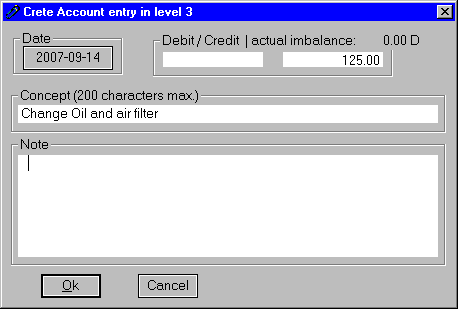
Figure 1. |
By clicking with the right mouse button on any of the main windows, you get a menu with the option to "Create New account entry in this group," which leads to the window shown in Figure 1, the title of which reminds us of the window in which we operate.
The first time, which corresponds to the first entry of the annotation, you can set the date on the corresponding button, and the amount in the left window (Debit) or right one (Credit). Also the concept, and even an additional explanatory note.
Then we move to the window of the second entry (remember a point has at least two entries) and again seek the same option. On this occasion, Zator reminds us that the annotation is not closed (the balance is nonzero) and allows us to enter another entry, but no longer allowed to change the date (the corresponding button is disabled), because the various entries of an annotation must have all the same date.
It also displays the balance accumulated so far (128.50 C -Credit- in the example in Figure), and reminds us of the last concept used. Happens frequently that the entries of an annotation repeated the concept, so that with a little luck there is no need to enter anything in this field.
The annotation is considered completed -closed- when the accumulated balance is cancelled (it is equal to zero). For this reason, in the composite annotations (with more than two entries) it is necessary to introduce first all the entries of a sign. For example Credits, and then the ones of the other sign (Debits). This ensures that the annotation could not be closed inadvertently in the middle of the creation process.
![]() From the
second entry, the program allows us to automatically settle the
annotation (to close it). Pressing [Alt]+[E] (End) or [Alt]+[C]
(Close), it automatically fills in
the necessary amount on the Debit or Credit field to cancel the outstanding balance and
so write the final entry.
From the
second entry, the program allows us to automatically settle the
annotation (to close it). Pressing [Alt]+[E] (End) or [Alt]+[C]
(Close), it automatically fills in
the necessary amount on the Debit or Credit field to cancel the outstanding balance and
so write the final entry.
§5 Format of the entries
The condition for the title of an item can be interpreted in the calculations as the entry of an accounting annotation (see below), is only to observe the following format:
- The items must start with a date, and then separated by one or more spaces, the quantity, which may eventually follow the concept of the entry also separated by one or more spaces.
- For dates will be used YYYY-MM-DD format; year in four-digit format, and the months and days with two digits, preceded by 0 if needed.
- Quantities using the point (not comma) to separate the decimal fraction, and without using any kind of separation between the digits for the integral part. For example, 1,234,567.89 would not be valid. Eventually the number may be preceded by the + (which is assumed by default) or - for negative amounts. They are also valid characters d/D (Debit) and h/H (Credit) for this purpose.
- Lines containing the # are considered comments and are not taken into account in the calculations.
Here are some examples.
2007-01-01 100000.00 Opening balance debtor.
2007-01-15 -5320.45 Pay in account.
2007-02-03 -127368.40 Pay in by transfer fee.
2007-02-15 # Init of payment by direct debit
2007-03-01 D 123.67 Payment bill college.
2007/04/05 H 127.67 Retrocession of bill
Note that this format can be achieved manually by using the routine to create standard items, but
the routine to create account movements described above is more comfortable, as well as
being less prone to errors, and submit some added functionality.
Indeed, the process of creating account entries add to the item it creates certain internal keys that identify it as a genuine accounting entry, and at the same time, relates the entry with the rest of the same annotation. Because of this peculiarity, when it is pressed with the right mouse button on an item that is an accounting entry, the context menu enables a new line: "This accounting entry" with two options: "View full annotation" and "Delete full annotation".
As a clarification for readers not started on the subject, note that all accounting applications worthy of the that name, maintain strict control to prevent that any entry can be erased or altered unilaterally, which would mean that the corresponding annotation would be imbalanced, and therefore the total accounting, and broken the Golden Rule of the double accounting: that the total sum of the debit entries should be the same as the total amount of credit entries. Or to put it another way: the total general balance is always zero.
The option This account entry > Delete full annotation responds to this concern. In the event that a entry where wrong for whatever reason, this option let to delete all entries in the same annotation (perhaps to enter again the annotation without errors) thus ensuring the integrity of the accounting system and without headaches of having to manually search for the entries that make up the annotation to delete each one.
The option This account entry > View full annotation is equally useful, as it allows view together all the entries that make up an annotation. Something that traditional accounting programs shown in an account called Daybook, in which, regardless of the account related to each line, all entries are reflected in chronological order grouped by annotations.
§6 Accounting calculations
Once assumed that the items of a main widow may represent an entry of an account (identified by the item you have focus in the previous window), Zator allows you to obtain some further information.
By clicking with the right mouse button on the auxiliary windows, placed below the main windows, you get a contextual menu with the following choices:
- In this group:
- Numerical calculations
- Sum
- Arithmetic mean
- Geometric mean
- Standard deviation
- Date calculation
- Sum
- Arithmetic mean
- Geometric mean
- Standard deviation
- Account calculations
- Balance
- Include balance in items
- In this hierarchy:
- Numeric calculations
- Sum
- Arithmetic mean
- Geometric mean
- Standard deviation
- Date calculus
- Sum
- Arithmetic mean
- Geometric mean
- Standard deviation
- Account calculations
- Balance
- Copy
It is easy to deduce that this menu allows access certain dBase features which are very useful
for certain uses, but for the moment, we shall only comment on those affecting
accounting (indicated in bold), leaving the rest of the explanation for the next
chapter (numerical and date calculations).
§6.1 In this group > Account calculations > Balance
Selecting this option, is obtained in the same window the total balance of entries in the account. Assuming an account with the following contents:
2007-04-27 C 127.00 Opening balance (result of previous account)
2007-04-28 D 26.50 Payment on account
2007-05-02 C 1250.36 Invoice 128/2007 material withdrawn form warehouse
The result look like the following:
3 Res: -1350.86 C
From left to right shows the number of entries in the account; the amount of the balance and sign C (creditor) or D (debtor).
§6.2 In this group > Account calculations > Include balance in items
By selecting this option, the entry lines are modified in the sense that at the end of each one, is added the balance accumulated so far (remember that the entries are sorted in increasing order of dates). This is called the accumulated balance. Course, the last balance match with the balance being obtained from the preceding option. Assuming the account of the example above, this option would change the lines of the account, which would look like this:
2007-04-27 H 127.00 Opening balance (result of previous account) |
balance: -127.00 C
2007-04-28 D 26.50 Payment on account | balance: -100.50 C
2007-05-02 H 1250.36 Invoice 128/2007 material withdrawn from warehouse |
balance: -1350.86 C
Note that the modification affects only the on-screen representation of the items involved
(the internal representation continues maintaining the original content).
The consequence is that any movement involving a refresh in the window, lead to
disappearing the
changes and the account returns to its usual appearance.
§6.3 In this hierarchy > account calculations > Balance
This option is similar to the previous (§ 6.1), but is used by so-called major accounts that may include various sub-accounts. It does not refer to the group (the window), but the hierarchy of accounts that might depend on who has the focus at that time. The result is also calculate the total balance of the entries, but including all of sub-accounts that may exist in the mentioned hierarchy.
§6.4 Copy
This option allows copy to the Windows clipboard the contents of the auxiliary window (which contains the result).
[1] The "official" accounting that companies and business must maintain, has well established what are these accounts and what names haves. However, for a particular accounting can be used the ones who better match our interests. Even more so if what you mount is not a financial accounting itself, but a warehouse control, materials control, etc.
[2] The statements that banks send their customers are made from the perspective of the bank itself, so not be confused by the fact that what you write in the debit and credit columns in your particular accounting, appears reflected upside down (in credit and debit) in the bank statements. The reason is that for instance, when you enter the amount of the payroll in your bank account, it increases your capital (your assets, the money you have), while for the bank this income represents an increase of its liabilities (what it owes to its customers).
[3] For the purists clarify here that the movement and control of the "money" need not necessarily refer cash. Actually refers to any property whose value (size) that can be represented in monetary units.