Calendar
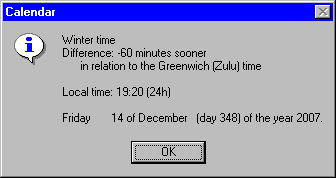
Figure 1. |
Zator has a perpetual calendar accessible from Utilis-1 >> Calendar in the menu bar of the main window.
This option presents a first window (figure 1) with information on the date and local time (System) and other complementary information: summer or winter time; difference between local time and the standard Greenwich (UTC), and days since the beginning of the year.
Then we get a window (figure 2) with a perpetual calendar, which in principle presents the sheet of the actual month, but can be moved the month and year using the buttons. Clicking on the annual number appear two auxiliary buttons that can be used to change the years. Left and right buttons allow you to change the month (which can also be done by clicking on the signboard of the month). After any displacement, clicking on the red circle (current date) becomes the calendar of the current date. The column of numbers on the left shows the week of the year in the range 1-52 [1].
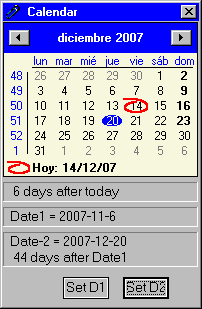 |
Note: this second window can be obtained directly with the mouse by clicking on the user status line of the main screen (where the name of the current user).
Under the schedule for the current month appear three windows; by clicking on any day of the calendar,
appears in the first window the difference in ± days between the pointed
date and the current one.
By pressing the button Set D1, the date pointed out by the calendar at that time is entered in the second window. If you change the pointed date and then click the Set D2 button, the new date is stored in the third window, which shows the difference in days between the dates selected (D1 and D2). In this way the system allows easily perform date calculations. For example, time limits more or less in regard to the current time, or distance between any two dates.
All OrganiZATOR options that need to enter a date, uses a window similar to the one
described, so that it is impossible to enter an invalid date. For
example, on February 29 in non-leap years; day April 31, and so on. While
facilitating the verification of the weekday, week of the year, and distance in
days of the date selected respect to the present.
Note: This calendar of Microsoft Windows does not support dates prior to 1601, and is based on the Gregorian calendar, which was introduced 1753. Therefore it can not be used with dates of the Julian calendar, which was introduced before 1753.
[1] The Microsoft approach in this regard is that the week 1 is the one that contains at least four days (more of a half) in the year.