Initial Options
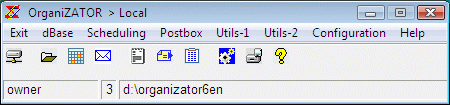
Figure 1. |
The initial window, shown in Figure 1, contains a menu bar with various options. As usual, some
of them are duplicated in
the toolbar, in which case it has been pointed out the button image in this text.
Those
options include:
-
dBase
 Access to the data base.
Access to the data base.
-
Scheduling
 Access to the Planner zone who includes: Agenda (a resume of the events of
the day); Appointments; Expiry Dates;
Pending tray, and Events (ephemeris).
Access to the Planner zone who includes: Agenda (a resume of the events of
the day); Appointments; Expiry Dates;
Pending tray, and Events (ephemeris).
-
Postbox
 Access to the messaging pages who includes: Sent messages; Inbox and Outbox.
Access to the messaging pages who includes: Sent messages; Inbox and Outbox.
-
Utils-1
-
Notebook
 A
place where you can annotate. Notebook always uses the local area.
A
place where you can annotate. Notebook always uses the local area. -
Calendar. Access to a perpetual calendar where you can calculate distances between dates.
-
Connect area
 Select/change the work area
in the main zone. Uses the work areas catalog defined in the local
area (see below).
Select/change the work area
in the main zone. Uses the work areas catalog defined in the local
area (see below). -
Run command
 Select and run commands/executables
contained in the command catalog of the local area (see below).
Select and run commands/executables
contained in the command catalog of the local area (see below). -
Frequent Use
 Inspect the panel of Frequently
Used Data of the local area. The content of this panel is
established in Configuration options (see below)
Inspect the panel of Frequently
Used Data of the local area. The content of this panel is
established in Configuration options (see below) -
Send Message
 Send messages to another
user using the Zator's internal messaging system. Uses the messaging
directory of the local area (see below).
Send messages to another
user using the Zator's internal messaging system. Uses the messaging
directory of the local area (see below).
-
-
Utils-2
-
Save copy
 Make a backup of the
dBase of the local area. The location for the backup file is established in
Initial settings (see below).
Make a backup of the
dBase of the local area. The location for the backup file is established in
Initial settings (see below). -
Restore copy. Restore the dBase of the local area from the previous backup.
-
Check integrity Check integrity of the dBase currently connected in the main zone (may be remote). Repair potential inconsistencies.
-
Reindexing. Regenerate the index system of the dBase currently connected in the main zone.
-
Regenerate & Compact. Recover space of the deleted data in the dBase currently connected in the main zone.
-
-
Configuration.
-
Work areas. Define work areas catalog for the dBase currently connected to the main zone.
-
Command catalog. Defining shell commands and/or applications that can be executed.
-
Messaging directory. Defining users, and its corresponding mailboxes, of the messaging system for the dBase currently connected in the main zone.
-
Frequent use. Edit the panel with Frequently Used Data for the dBase currently connected in the main zone.
-
Initial settings. Define settings (in the local area dBase) that govern some operation details. Zator reads this information at start.
-
Standard users:
-
Change passwords. Set passwords for default users of the dBase currently connected to the main zone.
-
-
Added users:
-
Change passwords. Change the password of additional users in the dBase currently connected to the main zone.
-
Create new user. Create additional users in the dBase currently connected to the main zone.
-
Delete added user. Delete additional users of the dBase currently connected to the main zone.
-
-
-
Help. Following options:
-
Status. Utilities to manage the license and see the registration status.
-
User's guide Start the default browser in the main page of this online manual.
-
About Zator
 the usual copyright notes; system information and addresses of interest.
the usual copyright notes; system information and addresses of interest.
-